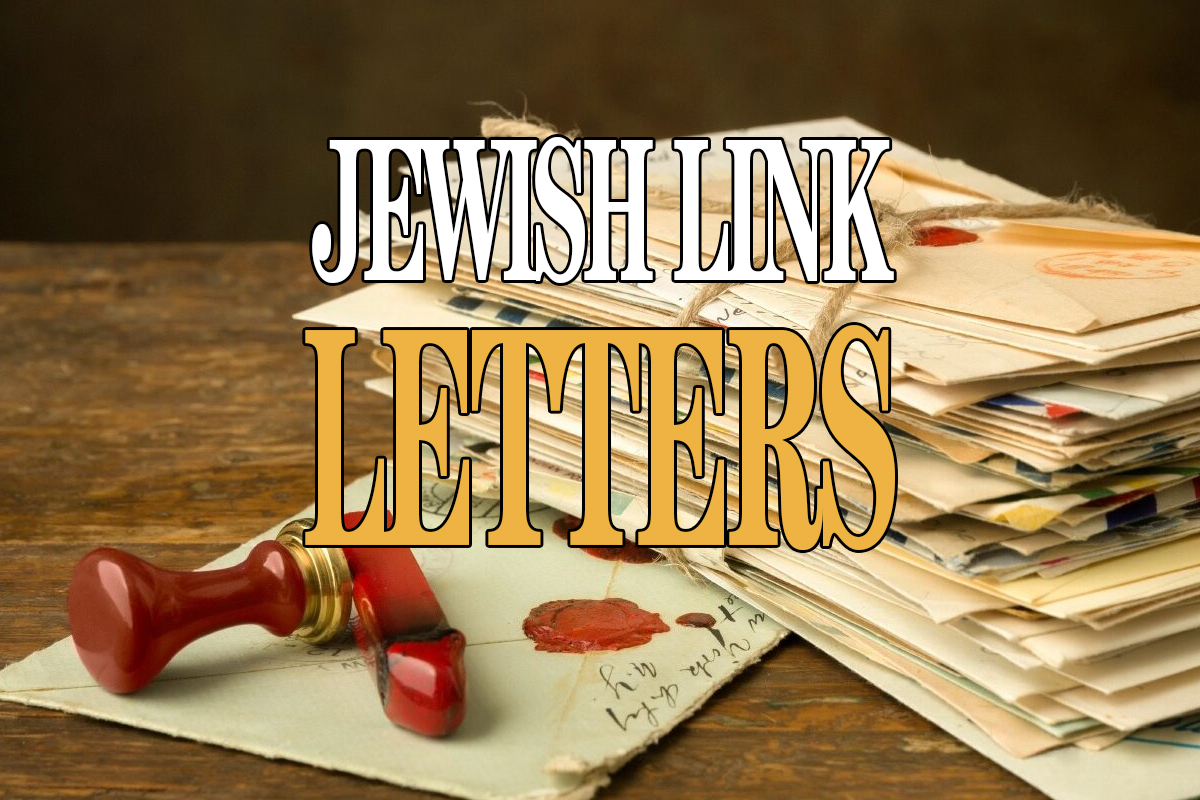I have been blessed to be working in ed tech for the past 20 years. One insight I can share with all of my readers is that some parents may never know what it’s like to be a teacher or a principal. Working at an office, just like any other professional workplace, has challenges and obstacles; but schools, which deal with a dizzying variety of physical building issues, technology challenges and people of many different ages, skill sets and needs, can be very complex on multiple levels.
If anyone thinks it’s a simple decision to delay, close or end the day early due to snow, I can say firsthand that it is a hard choice based on a lot of factors outside people’s control. Most principals stay up the night before, looking out the windows and speaking to their colleagues to see if the school should be closed. Educators have to deal with their own lives on a snow day—getting the car started, their own children who may be sick etc.—but they still have to put on a happy face and get in front of the classroom. They also need to be ready for emergencies and aware that they should have backup plans in case they can’t get home on time.
Last week’s freak snowstorm, which was not even bad inches-wise, resulted in some schools’ students being stranded at school for hours or all night! While these things are difficult to predict, there are some technologies that can help schools and parents communicate.
Students do not generally need smartphones during the day. Many schools have a policy that smartphones are kept in a book bag or in a designated place until the end of the day. Please don’t challenge your children by sending them texts when you know they are in classes. However, I do think it’s important for mature students to have smartphones after hours.
A great app for emergencies for families (only with approval and supervision, with all family members on the chat) is WhatsApp Groups. WhatsApp family groups are encrypted and secure. If needed, video and voice messages can be used. What makes WhatsApp unique is one can make a voice call just by tapping the contact, anywhere in the world. Snapshots may in certain situations save a life. If it’s important for all family members to know where their mother is, for example, this is a great tool.
It may be a good idea to show your children how to use Google Maps or Waze, particularly those who ride the bus. In my family, all of my kids are the backup GPS, so it’s important to keep smartphones charged. Of course, students should rely on the bus driver to find the way home. But if urgent, a student may be able to show a driver their home location, which should be saved on your child’s app.
A very good commercial product is called One Call Now/onecallnow.com. I am a big fan of companies that solely concentrate on one solution. One Call Now has a web-based site and an app on the smartphone. There’s a ton of amazing features such as text, call and email alerts all at the same time or separately. Messages can be created and stored for future usage. The sign-up process for parents is quite easy, as is contact maintenance.
The alert solutions above we pray will only need to be used for snow days or delayed buses. Hopefully we should never need to use them, but as last week showed, emergencies do happen.
By Shneur Garb
Shneur Garb is the CEO of The Garb I.T. Consulting Group LLC and 1to1Chromebooks.com—@shneurg.