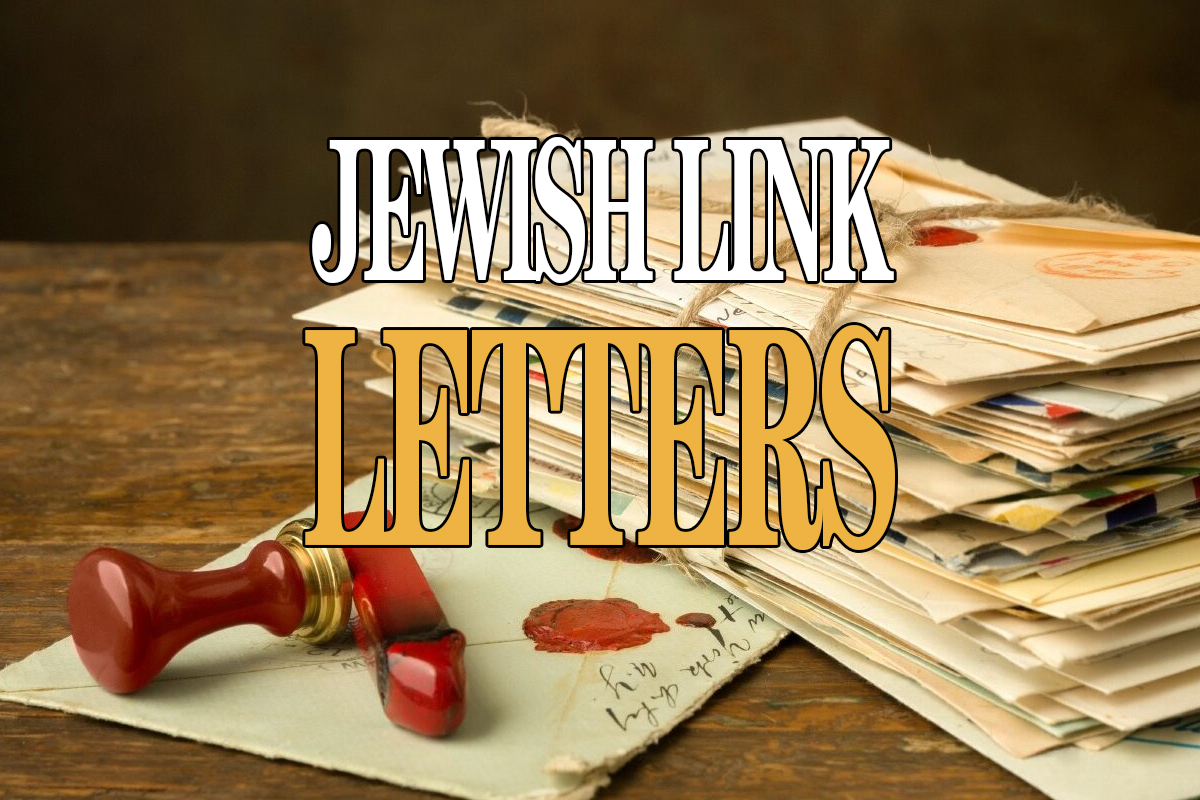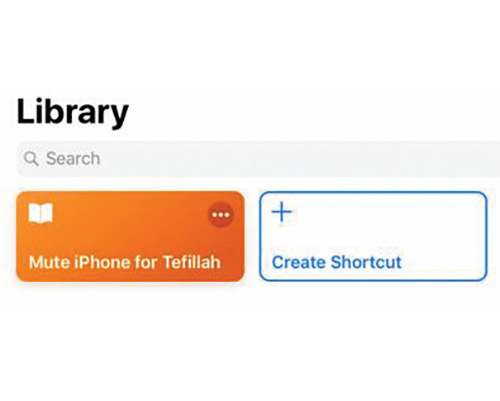

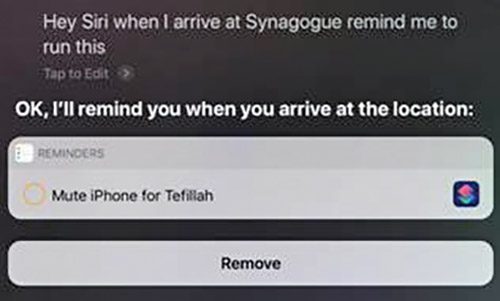
Last time, we discussed the two issues we all face regarding tefillah and smartphones. The first is stopping your phone’s notifications from disturbing your own tefillah when using your phone as a siddur (which is best to only be used outside of a shul where there are no shelves filled with siddurim). The second is turning off all noise from your phone (ringer and vibration) when entering a shul so that it does not disturb anyone around you.
We presented a solution for Android phone users using the If this Than That platform (IFTTT) which enables��� the phone’s do-not-disturb� mode�� automatically when entering your shul. You can find this IFTTT recipe as well as my growing list of other recipes for the Shomer Shabbat home at www.ifttt.com/p/TribeTechReview.�
Now for the many of you using the iPhone, I present to you the Apple side of the story.
Instead of embracing the popular IFTTT platform and integrating the iPhone in a robust manner, Apple chose to compete with its own app called Shortcuts (previously known as Workflows). Shortcuts is like IFTTT in many ways and perhaps offers even more flexibility out of the box but with significantly less third-party integrations (besides Apple). Additionally, the ability to trigger events automatically, something fundamental, is lacking. I have seen online discussions about automatic triggers of Shortcuts and some believe this feature will be added later. However, I believe that this feature may be counter to the Apple strategy. Apple wants you to use Siri or your HomePod to call Shortcuts. Additionally, Apple’s rebranding of the app to the name Shortcuts specifically implies the need to do something to get there faster , not something that is fully automated. Apple’s strategy around its ecosystem is to provide a closed and secure platform. I understand how allowing third party apps like IFTTT to control IOS devices may be counter to that strategy, however, Shortcuts is an Apple service, so I am surprised it is missing this feature.
Regardless, I believe that I have a solution that will get you as close as possible to an automated trigger. I created a Shortcut on the platform that will simply turn your iPhone’s do-not-disturb� mode on. You can then have your iPhone remind you when you enter shul to turn on do-not-disturb� mode. The Reminder itself can have the Shortcut embedded so that a quick tap of the reminder is all you need to mute your phone, making it quick and easy to implement. You will need to install the Shortcuts app , create the Shortcut to set your phone to do-not-disturb and have your shul with its address as a contact. You will also need to have IOS 12 or greater installed.
After installing the Shortcuts app, download the Shortcut “Mute iPhone for Tefillah” from my blog at TribeTechreview.com. Then open the Shortcut from your library by clicking on the three dots “…” to edit the Shortcut. You will see that the Shortcut turns on the do-not-disturb� mode until you leave. With this screen open (important) speak to Siri and say these magic words: “Hey Siri, When I arrive at synagogue, remind me to run this.” Siri will respond with a reminder that has the Shortcuts logo embedded. Now when you enter your shul’s address, a reminder to run the Mute iPhone for Tefillah Shortcut will appear.
There are few caveats to be aware of. First, when the reminder appears, do not complete the reminder. Simply run the Shortcut so that the reminder will appear again the next time you enter shul. Second, please go to your settings and ensure that your sounds for reminders are set to none. Having this reminder setting off a chime would certainly be counter-productive to your goal of silence. Of course, this Shortcut can also be used if you want the same functionality when you enter school, library or work. If your goal is to mute your Phone when entering a location, this Shortcut will work for you.
Now, if there was only a Shortcut to remind people to stop talking in shul…Shabbat Shalom and Happy Chanukah!
By Dov Pavel
Dov Pavel is a tech enthusiast who reviews personal technology and home automation through the lens of a shomer Shabbos consumer. He is not affiliated with any of the companies whose products he reviews and the opinions he expresses are solely his own. Pavel is not a halachic authority and readers should consult their own rabbi as needed. Previous articles can be found at TribeTechReview.com. Follow @TribeTechReview on Facebook, Twitter and Linked-In.